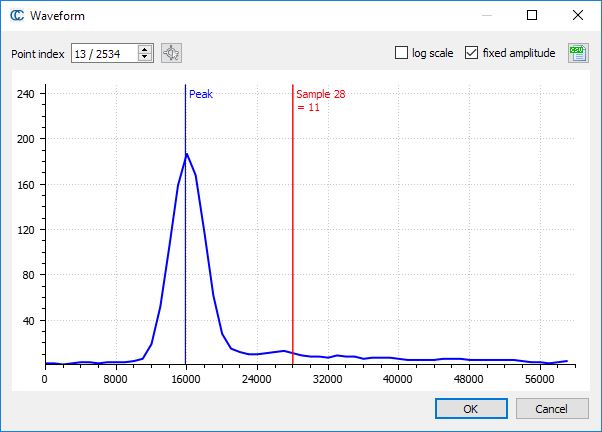Waveform\2D Waveform viewer
Jump to navigation
Jump to search
Menu
This tool is accessible via the 'Edit > Waveform > 2D Waveform viewer' menu entry.
Description
Select a point cloud with waveforms (i.e. LAS file version 1.3+ or later). Then call this tool.
This tool lets you select any point in the cloud (via its index or by picking it in the 3D view - with the button next to the 'Point index' field). It will then automatically display the associated waveform. The peak (or peaks) are represented (blue vertical line(s)).
The user can click anywhere to make a (red) line appear with the corresponding sample index and amplitude.
The user can also export the currently displayed waveform to CSV (with the 'Export wave as CSF file' button in the top right part of the dialog)/
Options are:
- log scale: to display the waveform with a logarithmic scale
- fixed amplitude: to use the same amplitude for all the waveforms (the maximum amplitude over the cloud is used)