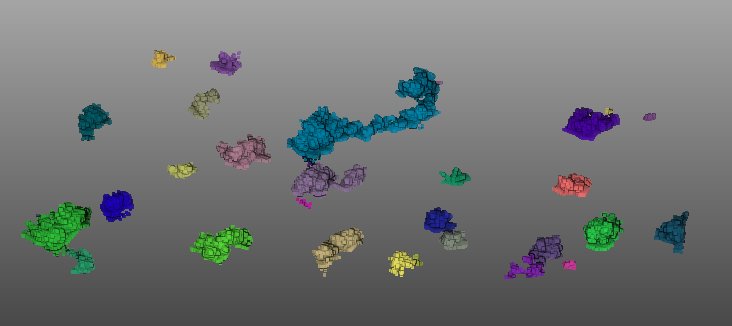Scalar fields\Convert to random RGB
Jump to navigation
Jump to search
Menu / Icon
This tool is accessible via the 'Edit > Scalar fields > Convert to random RGB' menu.
Description
Converts the active scalar field of the selected entity by applying a random color scale.
The user must first define a number of colors that will be randomly generated. CloudCompare will then apply the corresponding (random) color scale (as a linear scale, regularly sampled over the scalar field range).
Note: this is very useful to randomly color a set of points with a classification index as scalar field for instance (just set the same number of random colors as the number of classes).