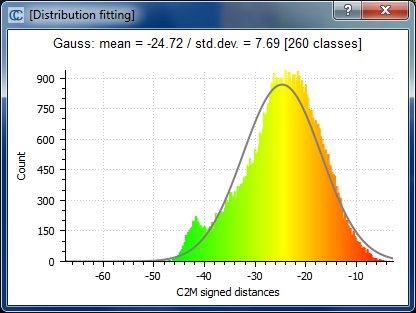Scalar fields\Compute statistical parameters
Menu / Icon
This tool is accessible via the 'Edit > Scalar fields > Compute stat. params' menu or the ![]() icon in the upper main toolbar.
icon in the upper main toolbar.
Description
Fits a statistical distribution on the active scalar field values.
CloudCompare will first ask for the type of distribution to fit:
- Gauss (Normal) distribution
- Weibull distribution
CloudCompare will then fit the chosen distribution and display the result as a curve overlaid on the SF histogram.
The numerical parameters of the distribution are also displayed in the Console. The Chi-squared distance is also output so as to give an evaluation of the fitting process quality.
Folded Normal Distribution
Beware that the Folded Normal distribution is not the same as the Normal distribution.
For instance, the output of the cloud-to-cloud distance computation tool is unsigned (i.e. no negative values are output, only their absolute values). In such a case there's absolutely no chance that the resulting distance values follow a Normal Distribution.
Even if the deformations you are measuring do follow a Normal distribution (in real life), then the absolute values will follow a Folded Normal Distribution. Currently CloudCompare can't fit such a distribution on a scalar field.