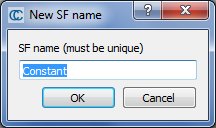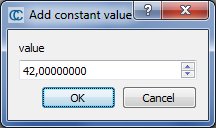Scalar fields\Add constant SF
Jump to navigation
Jump to search
Menu / Icon
This tool is accessible via the ![]() icon in the upper main toolbar or the 'Edit > Scalar fields > Add constant SF' menu.
icon in the upper main toolbar or the 'Edit > Scalar fields > Add constant SF' menu.
Description
Adds a new scalar field with a constant value (i.e. same value for all points) to the selected cloud.
CloudCompare will first ask for the SF name (must be unique, otherwise if a SF with the same name exists it will be overwritten).
Then CloudCompare will ask for the (constant) SF value.
Note: useful in conjunction with the Arithmetic tool.