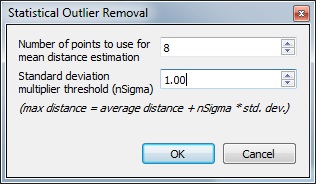SOR filter
Jump to navigation
Jump to search
Menu
This tool is accessible via the the ![]() icon in the upper main toolbar or the Tools > Clean > SOR filter menu.
icon in the upper main toolbar or the Tools > Clean > SOR filter menu.
Description
The 'SOR filter' tool resembles a lot the S.O.R. (Statistical Outlier Removal) of the PCL library. It computes first the average distance of each point to its neighbors (considering k nearest neighbors for each - k is the first parameter). Then it rejects the points that are farther than the average distance plus a number of times the standard deviation (second parameter).
Input
One or several clouds (selected in the DB tree).
Parameters
The user has to:
- choose the number of neighbors that will be used to compute the 'distance to neighbors' for each point
- and set the number standard deviation multiplier (the max distance will be: average distance + n * standard deviation)
Output
A new cloud, hopefully cleaner ;)
Note
This tool replaces the S.O.R. method of the qPCL plugin (this is why it has the same icon).