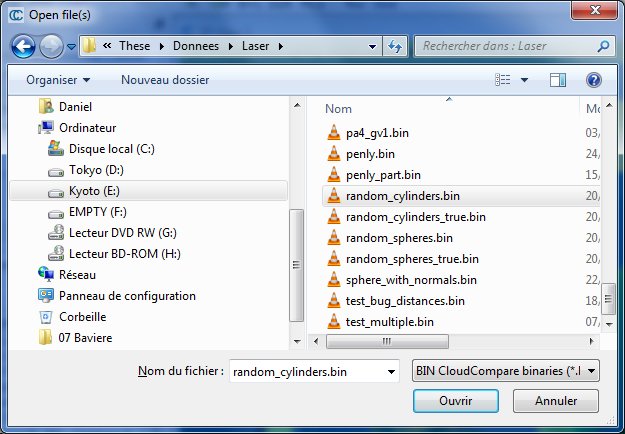Open
Jump to navigation
Jump to search
Menu / Icon
This tool is accessible via the 'File > Open' menu or the ![]() icon in the upper main toolbar.
icon in the upper main toolbar.
Description
Loads entities from one or several files.
Procedure
Select the right file type (with the drop-down list next to the filename field). Alternatively you can let CloudCompare guess it from the file extension (use the 'All (*.*)' entry).
A file typically contains one or several entities (clouds, meshes, etc.).
Notes:
- read-only access to the files. Moreover, once the entities are loaded CloudCompare will close the file and 'forget' about it.
- the loaded entities are automatically put in a 'group' which has the input filename as name. However this group has no link to the file.
- alternatively, files can be opened by dragging them from the file explorer and dropping them on a 3D view.
Supported formats
See the supported file formats in the FILE I/O section.