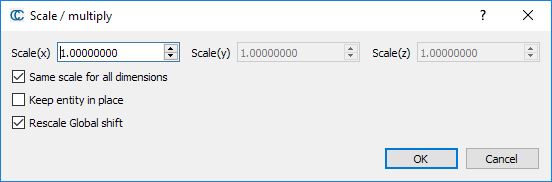Multiply/Scale
Menu
This tool is accessible via the 'Edit > Multiply/Scale' menu.
Description
This tool lets the user scale the selected entities (clouds, meshes or polylines).
Procedure
Simply select one or several entities then call this tool.
CloudCompare will either: - scale the entity relatively to the coordinate system origin (each coordinate is multiplied directly by the input factor(s)) - or scale the entity relatively to its bounding-box center (Keep in place option enabled - available since version 2.6.1)
The user can set each dimension scaling factor independently, or all at once (Same scale for all dimensions option - available since version 2.9).
The user can also chose to scale the associated Global shift & scale information (Rescale Global shift option - available since version 2.9).
Warnings:
- the entities are changed directly
- on completion, the 3D view zoom and camera position may not change (depending on the parameters). The user might have to update the current zoom himself (with the magnifier icon for instance)