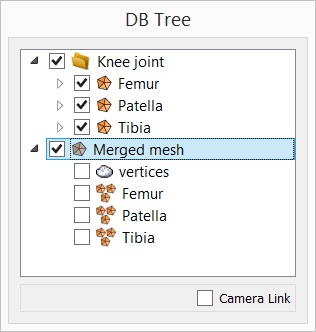Merge
Menu / Icon
This tool is accessible via the 'Edit > Merge' menu, or via the ![]() icon in the upper main toolbar.
icon in the upper main toolbar.
Description
Merges two or more entities. You can currently merge clouds or meshes.
Merging clouds
Warning: when merging clouds, the original clouds will be deleted (you may have to save or clone them first).
Merging meshes
When merging meshes, the original meshes are not modified/deleted. CC will create a new composite mesh structure. Sub-meshes are also created for each input mesh so that the original structure is preserved (useful when saving the result as an OBJ file).
Notes:
- all triangles are copied but not actually merged topologically speaking (i.e. they won't share the same vertices). Refer to the qCork plugin (Boolean Operations on Mesh) to do this
- since version 2.6.2 this operation preserves the grid structures associated to structured point clouds (the resulting cloud will simply have multiple associated grids)