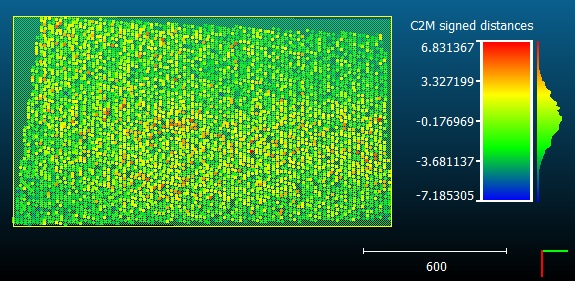Fit Plane
Jump to navigation
Jump to search
Menu
This tool is accessible via the 'Tools > Fit > Plane' menu.
Description
This tool fits a plane on a point cloud and outputs various pieces of information such as the fitting RMS, the plane normal and even the geological dip and dip direction values.
Procedure
Select one or several point clouds then launch this tool.
For each cloud CloudCompare will fit a plane primitive (the extents of the plane will be deduced automatically).
In the console the following pieces of information will be output:
- plane fitting RMS
- plane normal vector (with a positive Z coordinate by default)
- dip and dip direction
- a 4x4x transformation matrix that would make this plane horizontal (see the 'Edit > Apply Transformation' method to use it for instance)
Notes:
- the fitted plane is added to the DB tree as a child of the cloud
- the plane primitive is a kind of 'triangular mesh'. Therefore you can select both the cloud and the fitted plane and compute the distance between them (with 'Tools > Distances > Cloud/Mesh Dist.')