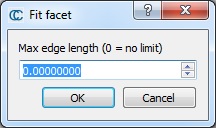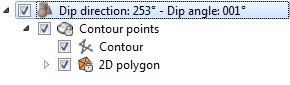Fit 2D Polygon
Menu
This tool is accessible via the 'Tools > Fit > 2D Polygon (facet)' menu.
Description
This tool fits a 2D polygon on a point cloud. It's very similar to the 'Tools > Fit > Plane' method but the extents of the fitted plane follows the cloud contour (in 2D).
Procedure
Select one or several point clouds then launch this tool.
For each cloud CloudCompare will first fit a plane and then extract the contour (in 2D).
CloudCompare will therefore ask for the 'max edge length' of the contour:
This is the same parameter used for contour extraction in the Cross Section tool. If zero, the extracted contour will be the cloud convex hull. Otherwise, the smaller the max edge length is, the tighter the contour will be.
In the console the following pieces of information will be output:
- plane fitting RMS
- plane normal vector (with a positive Z coordinate by default)
- dip and dip direction
- a 4x4x transformation matrix that would make this plane horizontal (see the 'Edit > Apply Transformation' method to use it for instance)
Note: the fitted facet is added to the DB tree as a child of the cloud
About facets
The facet entity is a composite entity:
- the base 'Facet' entity holds some meta-data (the polygon surface, center and normal as well as the fitting RMS)
- it has a point cloud as child (the contour points)
- this contour point cloud has itself two children:
- the contour (as a polyline)
- the polygon (as a mesh)