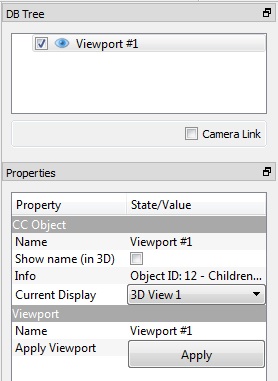Display\Save viewport as object
Jump to navigation
Jump to search
Menu
This tool is accessible via the 'Display > Save viewport' ![]() menu.
menu.
Alternatively the shortcut CTRL+V can be used.
Description
This tool allows the user to save the current viewport parameters (camera position and orientation, perspective state, etc.) of the active 3D view as an 'viewport' entity. The entity is automatically added to the root of the DB tree.
Note: viewport entities can be saved in BIN files along with the other entities.
Restoring the viewport
The viewport can be restored at any time by clicking on the 'Apply' button in the viewport entity properties: