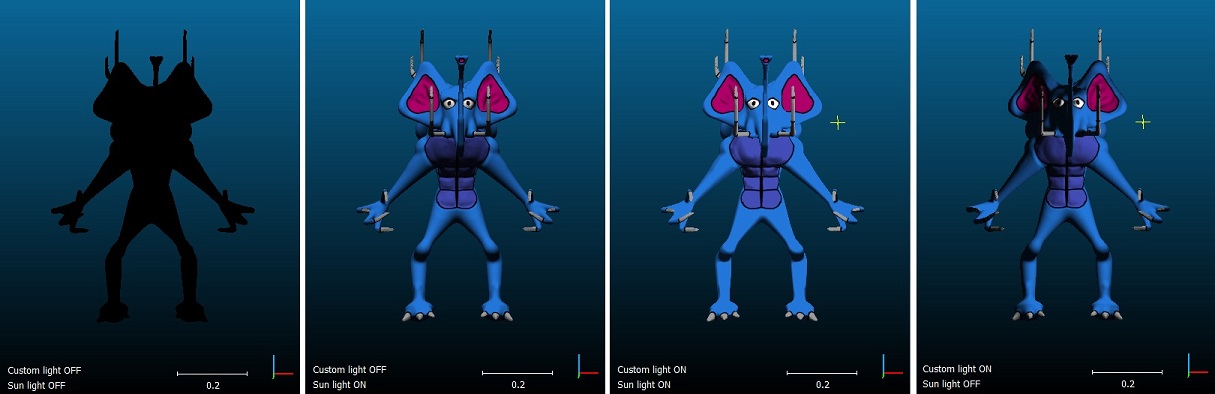Display\Lights\Toggle Sun Light
Jump to navigation
Jump to search
Menu
This tool is accessible via the 'Display > Lights > Toggle Sun Light' menu.
Alternatively this tool can be called with the F6 shortcut.
Description
This tool toggles the 'sun light'.
By default, a non directional light is always activated so as to illuminate objects with normals or materials (e.g. triangular meshes or clouds with normals).
This light can be disabled (or enabled again) with this tool. This is especially interesting when using the ' custom light'.