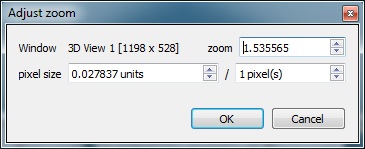Display\Adjust zoom
Jump to navigation
Jump to search
Menu
This tool is accessible via the 'Display > Adjust zoom' menu.
Description
This tool let the user define the current zoom, potentially in a very accurate way (e.g. in order to get a very specific dimension per pixel for instance).
Procedure
Make sure the targeted 3D view is active then call this tool.
CloudCompare will display a dedicated dialog:
The zoom can be set in various ways:
- either directly by setting the 'zoom' value
- or by defining the dimension of one (or several) pixels. To do this set the 'pixel size' value to the right dimension, and optionally set the corresponding number of pixels (one by default). CloudCompare will automatically update the corresponding 'zoom' value.