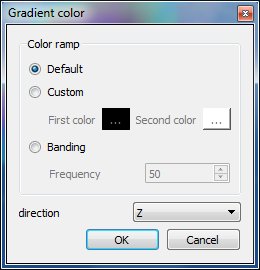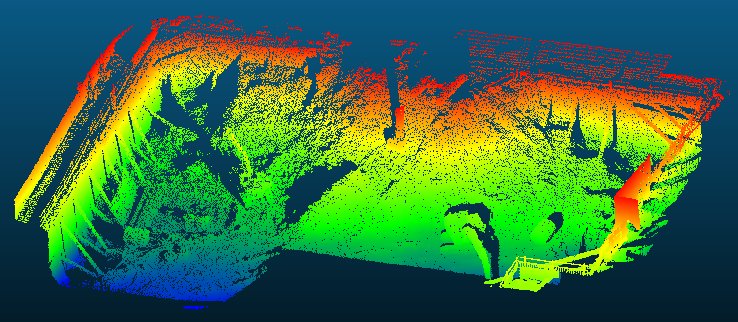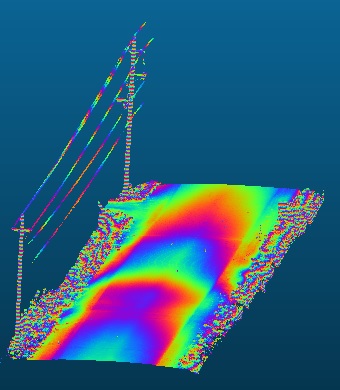Colors\Height Ramp
Jump to navigation
Jump to search
Menu
This tool is accessible via the 'Edit > Colors > Height Ramp' menu.
Description
To apply a color ramp (linear gradient or cycling) to the selected entities.
This method let the user apply a linear gradient (either the default one - see below - or any gradient defined by two colors) or a cycling HSV map ('Banding', see below). For the latter, the user must specify the number of repetitions. And in all cases, the user must choose the main direction for the height ramp (X, Y or Z).
Warning: any previous color field (if any) will be overwritten.