I'm facing several issues depending on selected export format.
As a global request, please add option to flip YZ axes on export.
As a global request, please add option have a common origin point as reference for an XYZ shift. Currently it seems like it places the 0,0,0 near the mesh, or at the 0,0,0 of the point cloud it meshed from. That causes that if you place in 3d softwhare several exported meshes from several exported terrain grids the they had real world coords, they simply fall one on top of the other instead of alignin properly.
DXF. Scale is OK, but triangles show up as single elements and in 3d package I get "eInvalidSymbolTableName". error.
FBX. Scale needs to be x100.
OBJ scale is correct.
[SOLVED] FBX export options and other mesh format export issues
-
PablerasBCN
- Posts: 284
- Joined: Sat Jan 20, 2018 1:57 pm
[SOLVED] FBX export options and other mesh format export issues
Last edited by PablerasBCN on Fri Apr 08, 2022 4:24 pm, edited 1 time in total.
-
PablerasBCN
- Posts: 284
- Joined: Sat Jan 20, 2018 1:57 pm
Re: FBX export options and other mesh format export issues
exporting .stl solves orientation and scale issues.
I'll tomorrow check if I can have control over shift and if so the issue will be gone
edit: looks like the shift when importing is the shift when you export (meshes only), I guess this is to avoid floating point issues. I'll try to batch export with a non auto shift and see what happens.
I'll tomorrow check if I can have control over shift and if so the issue will be gone
edit: looks like the shift when importing is the shift when you export (meshes only), I guess this is to avoid floating point issues. I'll try to batch export with a non auto shift and see what happens.
-
PablerasBCN
- Posts: 284
- Joined: Sat Jan 20, 2018 1:57 pm
Re: [SOLVED] FBX export options and other mesh format export issues
Hey!! so as I was suspecting in my previous post if in command line -O -GLOBAL_SHIFT -31471.20 126919.00 0.00 , being in my case theese cords the shift for the central tile of the tileset I was meshing, the meshed tiles are relatively exported. Hence you can then build the mesh mosaic just by drag dropping in whatever other softwhare without the need of transofrmations!!
now the bad :D
The bad is that as I was subsamping ( a lot) this is a bkg mesh, when meshing, the output tiles are not seamless.
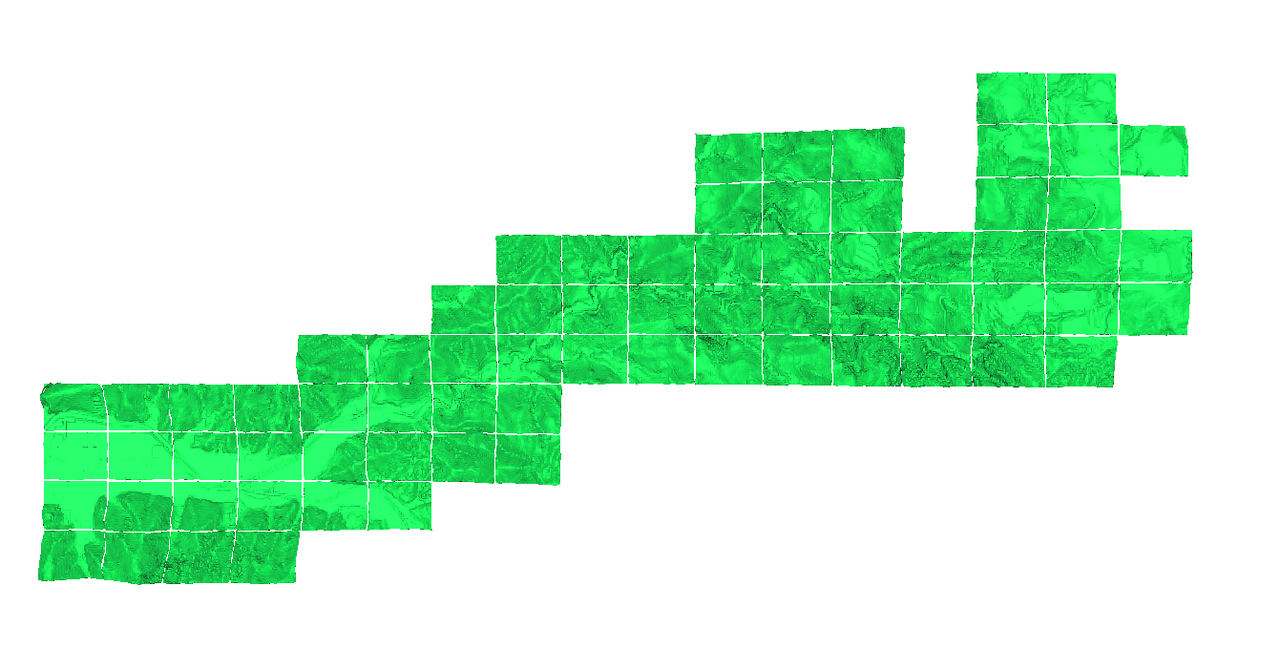
Since is notmuch hi poly what I may do is to mesh all at once and trime using a grid. But that will be out of CC since I attemped and CC does not trim but it does "select" the polys that fall within and leaves massive jagsawedges :\
Still, the original problem, is solved.
Cheers!
now the bad :D
The bad is that as I was subsamping ( a lot) this is a bkg mesh, when meshing, the output tiles are not seamless.
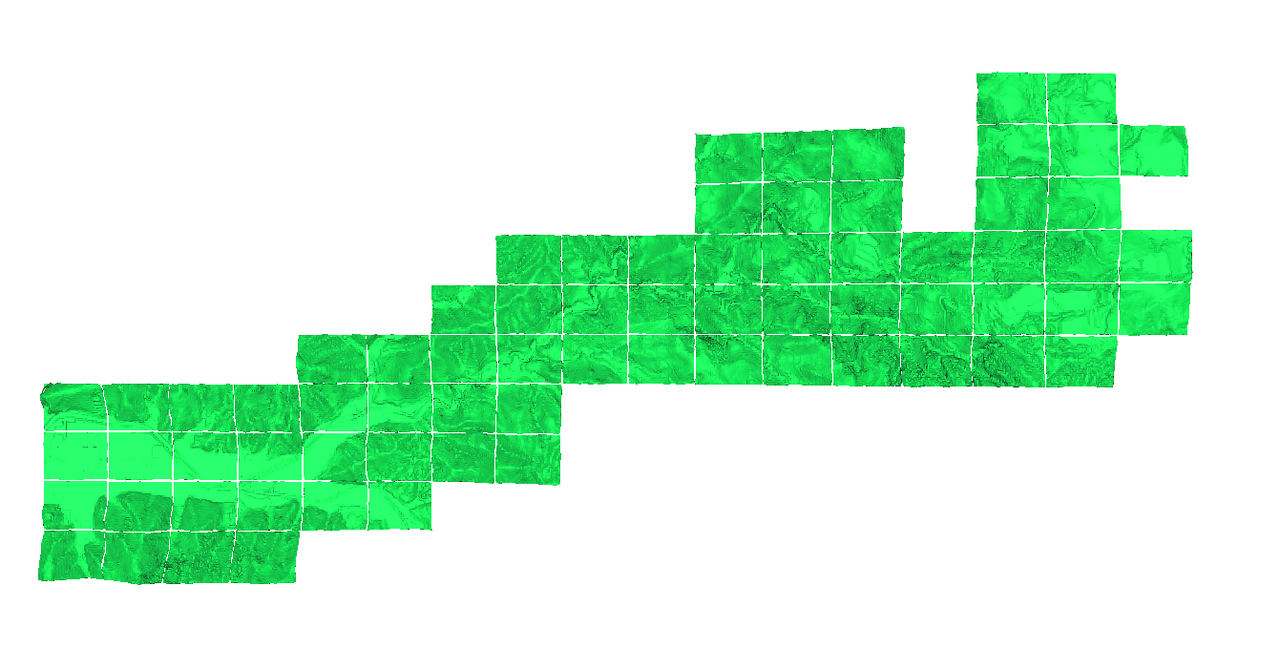
Since is notmuch hi poly what I may do is to mesh all at once and trime using a grid. But that will be out of CC since I attemped and CC does not trim but it does "select" the polys that fall within and leaves massive jagsawedges :\
Still, the original problem, is solved.
Cheers!