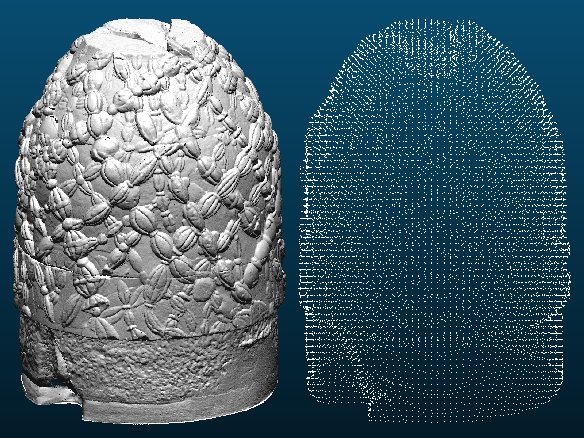Octree\Resample
Jump to navigation
Jump to search
Menu
This tool is accessible via the 'Edit > Octree > Resample' menu.
Description
Resamples a cloud by replacing all the points inside each cell of the octree (at a given level of subdivision) by their gravity center.
The level of subdivision at which the process is applied is chosen to (roughly) match the expected number of output points specified by the user.
Warning: this method creates a new cloud with points that are not necessarily at the same position in space as the input cloud points. Therefore it is not possible to keep the various features attached to the input points (color, normal, scalar values, etc.). If you want to keep those features (as well as the points original positions) you should consider using the Subsample method instead.