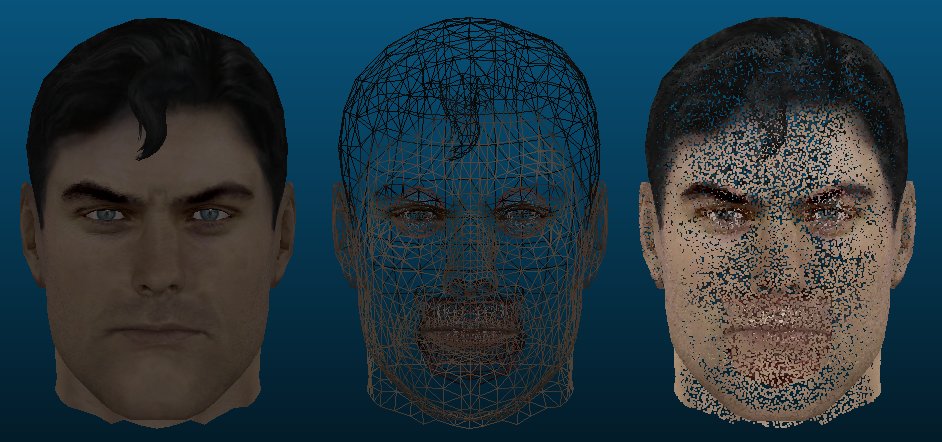Mesh\Sample points
Jump to navigation
Jump to search
Menu / Icon
This tool is accessible via the 'Edit > Mesh > Sample points' menu or the ![]() icon in the upper main toolbar.
icon in the upper main toolbar.
Description
Randomly samples points on a mesh.
The user can either specify the total (approximate) number of points to be sampled, or the surface density (number of points per square units). This method is able to export the normals and color information from the original mesh (by interpolating those pieces of information inside each triangle). Therefore the user can choose whether to actually export each feature (if available).