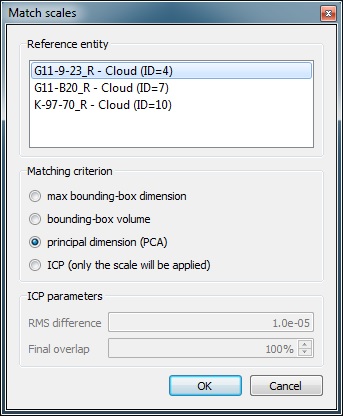Match scales
Menu
This tool is accessible via the 'Tools > Registration > Match scales' menu.
Description
This tool lets will (try to) make the scales of all selected entities match. The user must choose how the scale is computed.
This tool has been introduced in the 2.6.1 version.
Procedure
Select at least two entities (clouds or meshes) then start this tool.
CloudCompare will display a dedicated dialog:
In the upper part the user can choose which entity will be the 'reference' (i.e. all others will be scale so as to match this one).
Below the user can choose how the scale is computed:
- max bounding-box dimension
- bounding-box volume
- principal dimension (deduced by Principal Component Analysis)
- ICP registration (see below)
Warning: on completion, all entities (but the reference one) will be scaled. Therefore you may want to save or clone the entities before applying this tool.
ICP registration
If the user selects 'ICP registration' as scale matching criterion, two parameters can be defined (RMS difference and Final overlap). Refer to the ICP registration tool documentation for a description of those parameters.
Note that only the resulting scale will be applied.