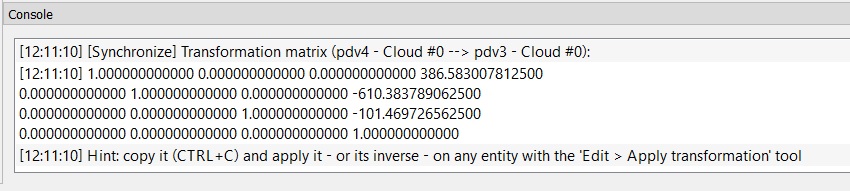Match bounding box centers
Jump to navigation
Jump to search
Menu
This tool is accessible via the 'Tools > Registration > Match bounding-box centers' menu.
Description
This tool will translate all selected entities so that their bounding-box centers are in the same place.
Procedure
Select at least two entities (clouds or meshes) then start this tool.
The first selected entity will be used as reference. The others will be translated so that their bounding-box center comes at the same place as the center of the first entity.
Warning: this tool has no dialog (effect is immediate - you may want to save or clone the entities first).
Transformation matrix
For each selected entity (but the first one) the 4x4 transformation matrix corresponding to the applied translation will be issued in the Console.